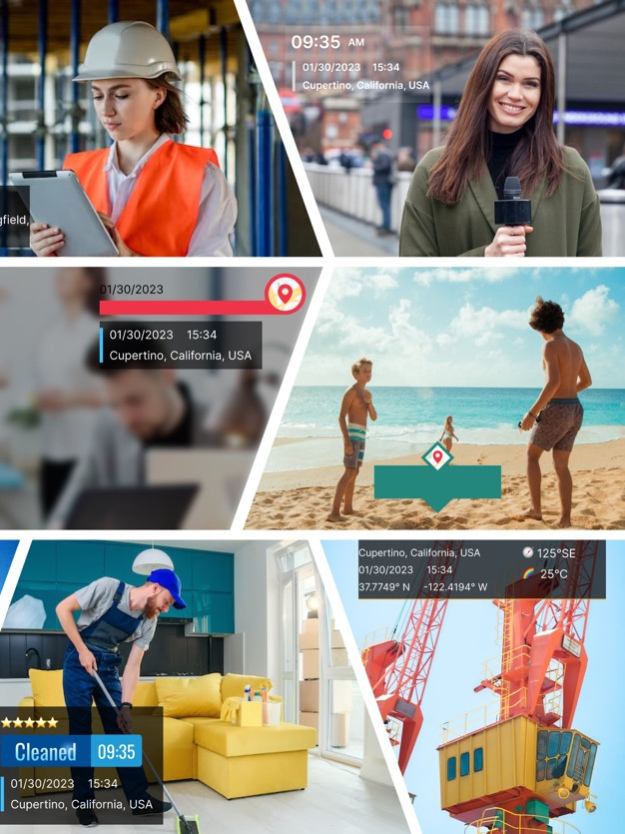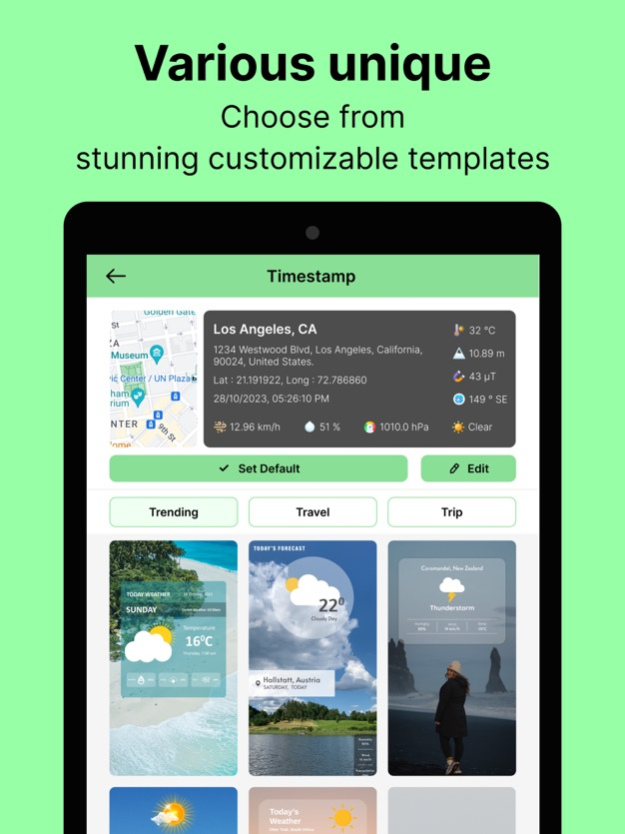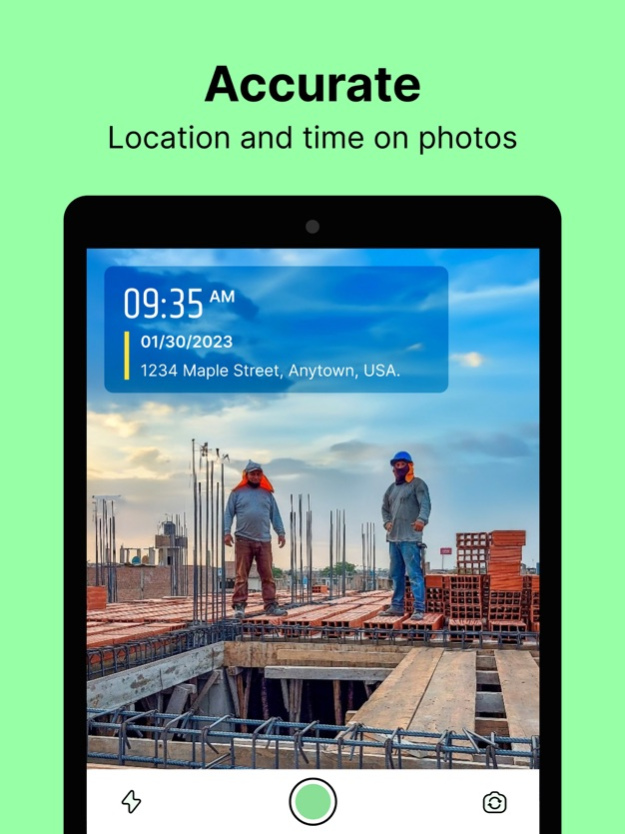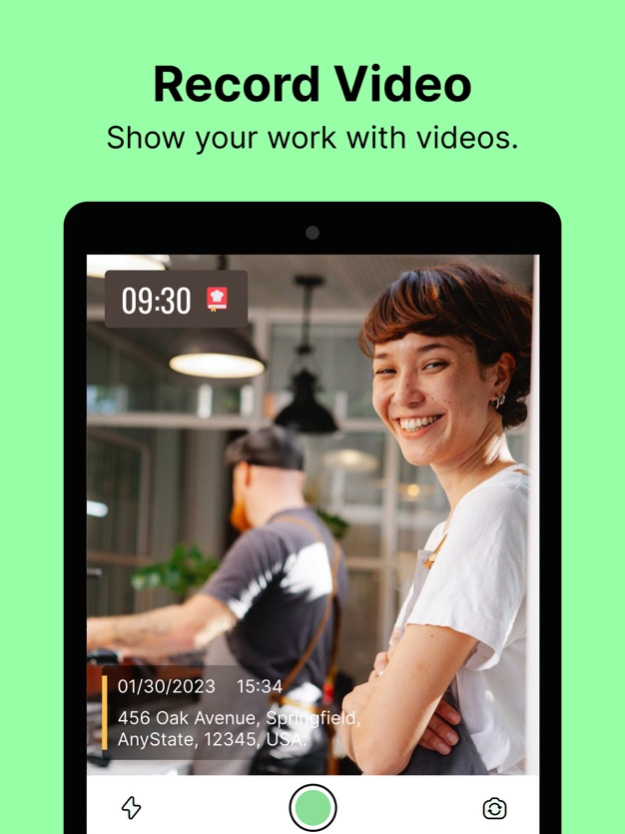Geotag Map Camera - GPS Camera 3.0
Free Version
Publisher Description
Whether it’s your travel memories or your visit to a particular place, with Geotag Timestamp Camera application, add DateTime, map, latitude and longitude, altitude, accurate weather, magnetic field, wind and digital compass to your gallery photos.Track current location and weather forecast along with your captured photos by GPS Map Camera. Send your geolocation of street/place through photos to your family & friends, and let them know about your best earth travel memories.Track current location and weather forecast along with your captured photos by GPS Map Camera: Geotag Photos & Add GPS Location Application. Send your geolocation of street/place through photos to your family & friends, and let them know about your best earth travel memories.From now, it’s easy to add location and time & date to your photos or videos. You can display auto location and present time & date with this app.
Are you looking for your travel memories or pictures that you've visited, with Geotag Map Cameraapp you can add Date & time, Map, Latitude, Longitude, Weather, Windspeed, Clouds, . Direction, Magnetic field, Compass, Altitude to your photo clicked with your iPhone camera.
Track your live location along with your captured photos by Geotag Map Camera - GPS Camera & Add GPS Location. Send your geotagged location of places added photos to your Family & Friends, and let them know about your best world travel memories.
This update has also included new categories for the templates which includes Travel, Vertical, Trending, Weather, etc.
Features:
- Click the photos and make videos with the GPS Camera.
- Set GPS coordinate with the Geotag Timestamp Camera.
- Get the Geotag photos and videos with the app.
- Date & Time: Add date & timestamp in various formats with other geographical map data
- Weather: Measure temperature units and get live and accurate weather data on photos
- Compass: Add auto digital compass directions
- Magnetic Field: Auto magnetic field details
- Humidity: Auto humidity measurement
- Wind: Measure Wind speed
- Pressure: Measure the pressure of the place
- Altitude: It will automatically calculate the altitude of elevation
- Temperature: Measure the temperature also.
For more information :
Privacy Policy : http://nhapplab.in/privacy_policy.html
Terms of Use : http://nhapplab.in/terms_of_use.html
Nov 8, 2023
Version 3.0
- Added feature of multiple categories of Templates.
- Added a new Advanced Template feature.
- Fixed crashes & bugs.
About Geotag Map Camera - GPS Camera
Geotag Map Camera - GPS Camera is a free app for iOS published in the Screen Capture list of apps, part of Graphic Apps.
The company that develops Geotag Map Camera - GPS Camera is Nalin Savaliya. The latest version released by its developer is 3.0.
To install Geotag Map Camera - GPS Camera on your iOS device, just click the green Continue To App button above to start the installation process. The app is listed on our website since 2023-11-08 and was downloaded 1 times. We have already checked if the download link is safe, however for your own protection we recommend that you scan the downloaded app with your antivirus. Your antivirus may detect the Geotag Map Camera - GPS Camera as malware if the download link is broken.
How to install Geotag Map Camera - GPS Camera on your iOS device:
- Click on the Continue To App button on our website. This will redirect you to the App Store.
- Once the Geotag Map Camera - GPS Camera is shown in the iTunes listing of your iOS device, you can start its download and installation. Tap on the GET button to the right of the app to start downloading it.
- If you are not logged-in the iOS appstore app, you'll be prompted for your your Apple ID and/or password.
- After Geotag Map Camera - GPS Camera is downloaded, you'll see an INSTALL button to the right. Tap on it to start the actual installation of the iOS app.
- Once installation is finished you can tap on the OPEN button to start it. Its icon will also be added to your device home screen.